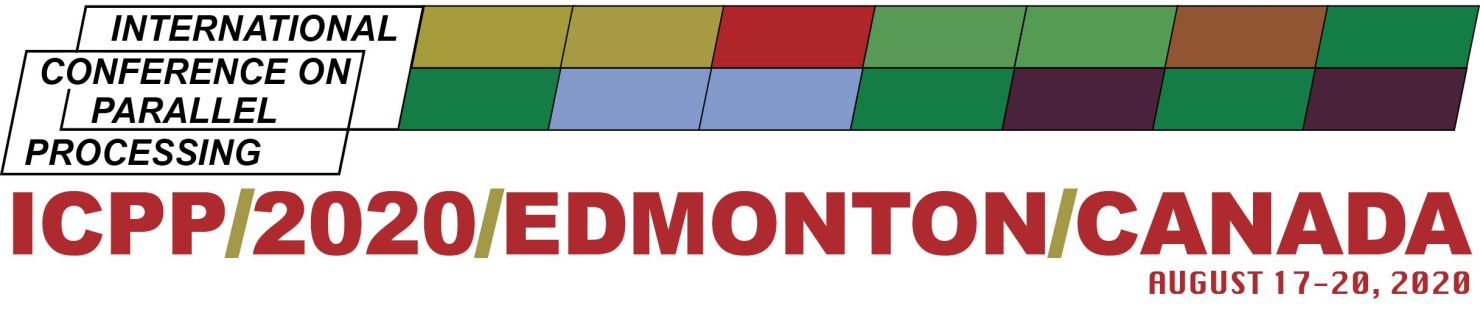
Creating a Virtual Background
The space where the conference is held is branded with signs. For an online conference, we would like attendees and organizers to set up a virtual background with the conference logo if they can. First, create an image with the conference logo at the top. Use images reflecting the place where you are attending from at the bottom part of the image.
One way to create such an image is to create a single slide in powerpoint and export the slide as a jpeg file as shown in examples here:
- A sample Powerpoint slide with ICPP 2020 header logo
- The virtual background for Edmonton: Powerpoint and jpg
- The ICPP 2020 header logo file
To activate a virtual background in Zoom, use the Zoom app instead of the web-based connection. At the bottom left Click on the Up arrow to the right of the “Stop Video” icon and the option to use a virtual background will appear. Virtual backgrounds without using a physical green screen behind you will only work with recent processors.